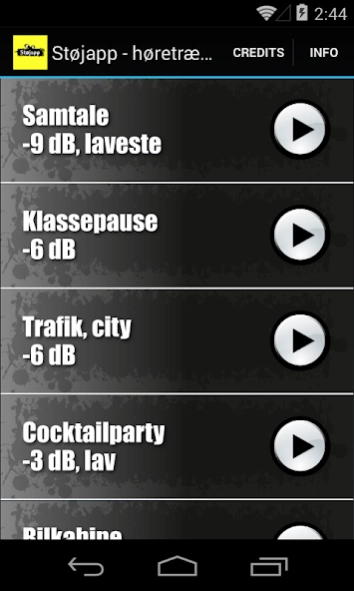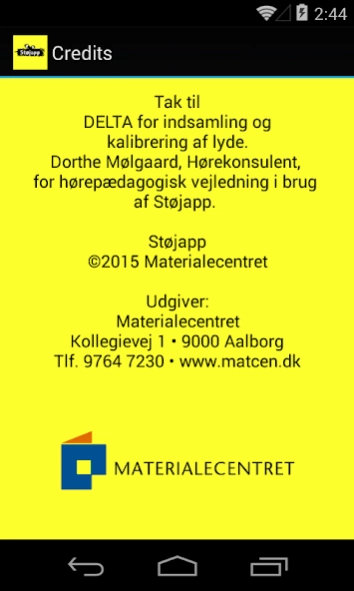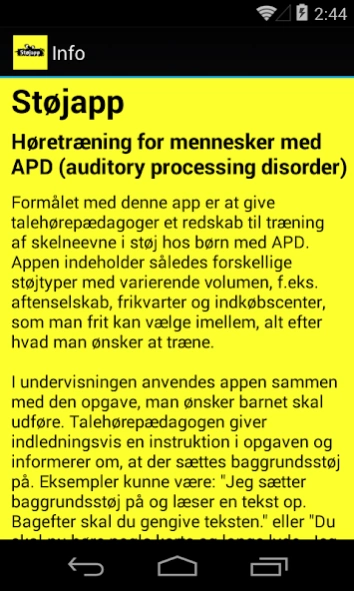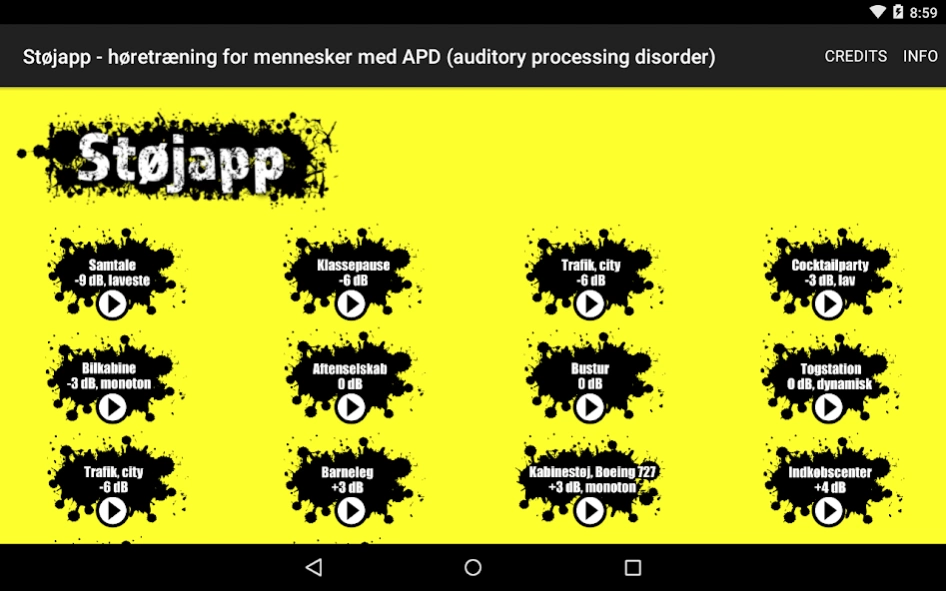Støjapp 1.0
Continue to app
Free Version
Publisher Description
Støjapp - Støjapp - auditory training for people with APD (auditory processing disorder)
Do you need to practice discernment in noise in a child with Auditory Processing Disorder (APD)? With Støjapp you get a tool for this.
Støjapp contains various noise types with varying volume, for example. evening party, playtime and shopping center, to which you can choose from, depending on what you want to train. The idea is that the app in teaching used with the task that you want the child to perform. An example could be that the child should listen to the reading of a piece of text with "evening party" as background noise and then reproduce what has been read.
The sounds in Støjapp collected and calibrated by DELTA and hear consultant Dorthe Mølgaard stands for the hearing educational guidance in the use of the app.
Contents:
14 audio with noise of different nature and varying volumes (-9 dB to 5 dB):
Conversation, -9 dB
Class Pause, -6 dB
Traffic, city, -6 dB
Car interior, -3 dB
Cocktail Party, -3 dB
Evening Banquet, 0 dB
Bus tour, 0 dB
Railway station, 0 dB
Traffic, road, 0 dB
Child's play, +3 dB
Cabin noise, Boeing 727, +3 dB
Shopping center, +4 dB
Traffic, Highway, +5 dB
Sine tone (whistling)
About Støjapp
Støjapp is a free app for Android published in the Telephony list of apps, part of Communications.
The company that develops Støjapp is MaterialeCentret. The latest version released by its developer is 1.0.
To install Støjapp on your Android device, just click the green Continue To App button above to start the installation process. The app is listed on our website since 2016-02-08 and was downloaded 1 times. We have already checked if the download link is safe, however for your own protection we recommend that you scan the downloaded app with your antivirus. Your antivirus may detect the Støjapp as malware as malware if the download link to dk.materialecentret.stoejfinal is broken.
How to install Støjapp on your Android device:
- Click on the Continue To App button on our website. This will redirect you to Google Play.
- Once the Støjapp is shown in the Google Play listing of your Android device, you can start its download and installation. Tap on the Install button located below the search bar and to the right of the app icon.
- A pop-up window with the permissions required by Støjapp will be shown. Click on Accept to continue the process.
- Støjapp will be downloaded onto your device, displaying a progress. Once the download completes, the installation will start and you'll get a notification after the installation is finished.